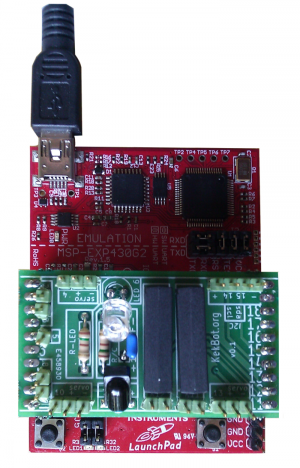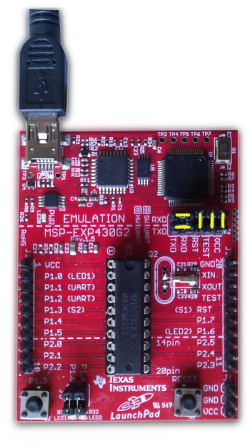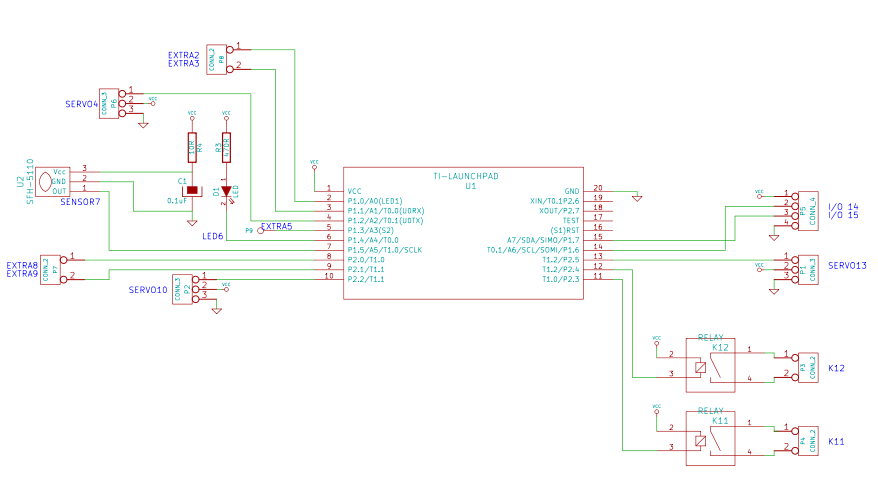Kekbot: verschil tussen versies
Naar navigatie springen
Naar zoeken springen
| (Een tussenliggende versie door dezelfde gebruiker niet weergegeven) | |||
| Regel 1: | Regel 1: | ||
{{kekbotmenu}} | |||
==Kekbot Mechatronics kit== | ==Kekbot Mechatronics kit== | ||
| Regel 7: | Regel 8: | ||
*Launchpad Development tool from TI | *Launchpad Development tool from TI | ||
**Use the TI software (see link on the box) or | **Use the TI software (see link on the box) or | ||
**the Energia software (Arduino like) | **the Energia software (Arduino like): | ||
*** click on the next link for (dutch) instructions:[[installeren|Installeren]] | |||
*** download directly: [https://github.com/downloads/energia/Energia/energia-0101E0008-windows.zip download] | |||
*** go to the Energia website [http://energia.nu energia.nu] | |||
*Kekbot PCB with: | *Kekbot PCB with: | ||
**Infra Red LED and reciever (+ 2 resistors and capacitor) | **Infra Red LED and reciever (+ 2 resistors and capacitor) | ||
Huidige versie van 26 aug 2012 om 20:28
Trompbot Wiki | Example programs - Dutch | Gebruikers | Instructables
Kekbot Mechatronics kit
With this kit you can make your own mechatronics system.
For example a drum playing robot or a infra red controlled walking robot or a .....
High school kids are using wiki.trompbot.nl to make their own drum playing robot (in Dutch).
Kit contents:
- Launchpad Development tool from TI
- Use the TI software (see link on the box) or
- the Energia software (Arduino like):
- click on the next link for (dutch) instructions:Installeren
- download directly: download
- go to the Energia website energia.nu
- Kekbot PCB with:
- Infra Red LED and reciever (+ 2 resistors and capacitor)
- Relais (x2)
- Different header pins
- 2 servo motors
See electronics scheme and pictures below to see how it is connected.
If you like you can send in your great ideas,designs and programs for this wiki to mygreatidea[add]kekbot[dot]nl